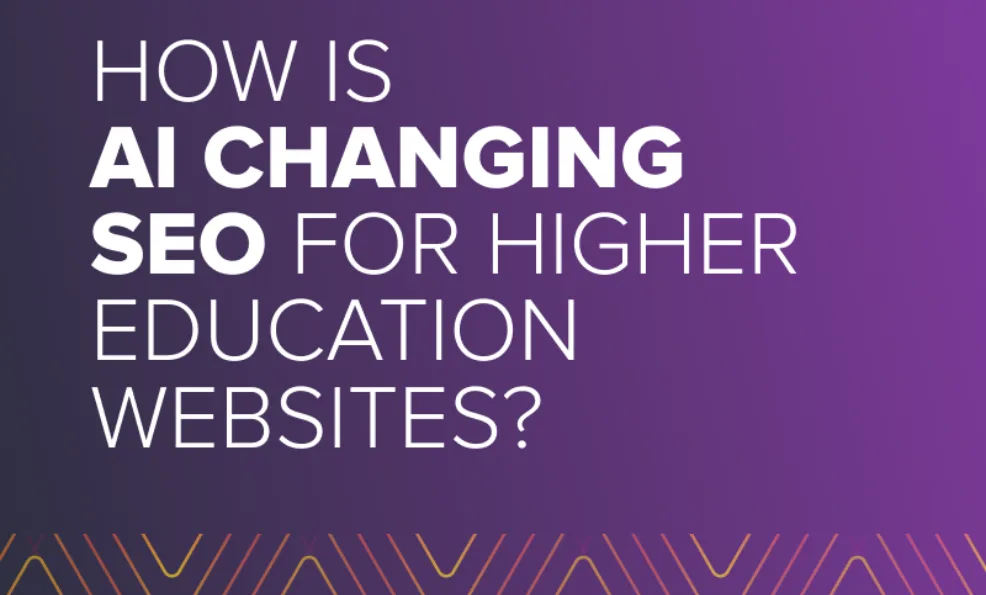How to Recover From Poor Engagement and Declining Open Rates in Your Email Marketing
September 5, 2017
Has your email marketing hit a wall? Or maybe it’s been struggling for a while now, and you can’t figure out why. If you've seen your engagement dropping or open rates declining, any one of these common mistakes could be to blame.
Here are some of the email marketing mistakes that make us cringe and how you can avoid making them yourself. (In a rush? Download the checklist for later.)
You aren’t thinking about the needs of subscribers first.
Not spamming subscribers, making it simple to unsubscribe, designing with mobile friendly templates—these are all relatively cut-and-dried solutions to objective problems. “Thinking of subscribers’ needs first” is harder to define.
Ask yourself:
Is my email valuable, even if it doesn’t drive the subscriber to purchase?
Is my email helping the subscriber achieve a goal or find information they actually need?
Does my email offer a clear and simple way to achieve that goal?
These are questions you should ask yourself when planning each email you send. If a hard look reveals your email content is geared more toward serving your own bottom line or analytics goals and not your subscribers’ needs, then it’s time to reorient your email strategy. As with any positive relationship, knowing your audience is vital to knowing how to talk to them.
You’re sending SPAM.
Even if you don’t think you’re sending SPAM, if you can’t verify that users have knowingly asked to receive your messages, it’s SPAM. It’s also SPAM if your message is irrelevant or unwanted by a recipient, even if they opted in to it. As advances in data management and personalization have given brands better options for sending targeted, relevant email, the accepted definition of SPAM has become stricter.
Protect yourself—and your brand—by always gaining permission for new subscriptions and only sending what users have signed up to receive.
You aren’t testing every email before you send.
You don’t want to discover broken links or overlooked lorem ipsum text after you’ve sent an email to your entire list. Take the time to test every email so you can catch functionality issues, ensure email client compatibility and double check content and design are flawless before your subscribers do. We use Litmus to test our emails, but there are many tools out there to help you test for everything from content quality to functionality.
You make it difficult to unsubscribe.
Forcibly holding onto subscribers who don’t want to receive your emails doesn’t do anyone any favors. Some brands make it difficult for users to unsubscribe. They require them to enter their email address or a password, click through a maze of links or hide the unsubscribe option behind cryptic messages.
These are hacky techniques that barely work in the short term and certainly harm your brand reputation for the long term. More likely than not, frustrated subscribers will flag your content as SPAM and your overall deliverability will suffer.
According to Litmus, “Fifty percent of consumers have marked a brand’s email as spam because they couldn’t easily figure out how to unsubscribe.” While unsubscribes won’t hurt your sender reputation or deliverability, spam complaints will.
You’re skimping on your subject lines.
Make sure you’re putting in the time to craft subject lines that encourage users to open your email. The inbox is a crowded place, and our subject line needs to be enticing. Most importantly, your subject line needs to be an accurate representation of the email’s content. Don’t oversell your content or mislead your readers about what they’ll find inside. It erodes subscribers’ trust in your brand and, over time, will hurt your open rates and deliverability.
Other good rules-of-thumb for subject lines:
Don’t use spammy trigger words. Many email tools like Litmus and even some email service providers will help you check for this.
An average subject line is around 40 characters. Subject lines that are too long will be chopped by email clients. Ones that are too short may not provide enough information to convince the user to open your message. The best approach to figuring out what works for your audience is to test, test, test.
You’re including too many CTAs.
In email marketing, less is more. If you overwhelm your readers with too many potential, unclear actions, chances are, they won’t take any of them.
Your goal should be to guide your subscribers toward a single, clear action. Choose the most important action you want your audience to take, and keep your copy and design focused on making it easier — and more enticing — for your user to take that action.
You’re aren’t optimizing for mobile.
If you haven’t heard by now, more than half of email is opened on mobile. And if you aren’t optimizing for a mobile experience, then you better start, and soon.
There are two main approaches to mobile email design. A mobile-first design uses a single column format, limited copy and large buttons to deliver an email that works first on mobile, as well as larger formats. “Responsive” email design requires multiple design layouts that adjust based on the device used to view the email.
Your timing is way off.
With email, knowing when and how often your subscribers want to hear from you is key.
Dig into your analytics and find out how frequently people actually engage with your email content then base your sending frequency on what you find. Test different send times to hone what your data tells you. Once you discover what works, be consistent.
You’re sending from a donotreply@domain.com address.
This is the email equivalent of receiving a robo-call. It gives the impression that your brand wants to talk, but not listen.
When you don’t give users a chance to talk back—or give the impression no one is really listening on the other end—you miss out on major opportunities to engage with your audience.
You aren’t keeping your lists clean.
Quality over quantity. A smaller, but more engaged, subscriber list is better than a large list of users who don’t ever engage with your brand. Sending carefully crafted email to an unengaged audience isn’t just a waste of time and effort, it hurts your deliverability to recipients who do want your email content.
Every six months to a year, it’s a good idea to go through your lists and purge any addresses that haven’t opened or engaged with your email content for a year or more and any duplicate email addresses you find.
If you’re hesitant to cut the rope on inactive users, try running a re-engagement campaign to get them back onboard. Better yet, set up an automated campaign to constantly identify and re-engage inactive users. If they still don’t bite though, cut them loose.
Do some of these common mistakes sound familiar? Download our handy checklist to use for your next email campaign.